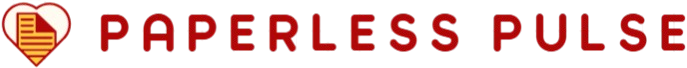In this digital age, you might be wondering why anyone would still bother sending a resume by fax. Isn’t email or online submission way faster and easier? Well, surprisingly, faxing resumes hasn’t entirely disappeared — especially in certain industries and regions across the US. So, what really happens when you send a resume as a fax? And is it worth it? Let’s dive into the ins and outs of faxing your resume and what to expect.
What Is Faxing
The basics of fax technology
Faxing, short for facsimile transmission, is a communication method that has been around since the mid-20th century. It allows you to send scanned printed material, such as documents or images, from one location to another using a telephone line. Essentially, it works by converting a physical paper document into electronic signals that travel over phone lines to a receiving fax machine, which then recreates a printed copy of the original. Think of it as sending a snapshot of your document instantly across distances, before email and digital file sharing became widespread. Although it might seem old-fashioned, fax technology still remains in use, especially in industries where legal or regulatory requirements call for physical document transmission.
At its core, faxing bridges the gap between physical paperwork and remote communication. Unlike email, which sends digital files, fax machines transmit scanned images of physical documents, which are then printed out. This makes faxing particularly useful for sending contracts, signed forms, or resumes when a physical copy is preferred or required. Despite the rise of digital communications, faxing’s straightforward and direct nature helps maintain its presence in certain professional environments.
How faxing works in simple terms
When you want to send a resume by fax, the process is pretty straightforward, even if the technology behind it sounds complex. First, you place your resume (usually printed on paper) into the feeder of a fax machine, or you upload a digital copy if you’re using an online fax service or fax software. The fax machine then scans the entire document, turning the paper into a digital image made up of thousands of tiny dots.
Once scanned, the machine converts this image into a series of electronic signals that are transmitted through the telephone line. The receiving fax machine answers the call and decodes these signals back into an image, which it prints out on paper. That printed copy is essentially a facsimile, or exact replica, of your original resume. The process is quick, usually taking only a minute or two per page, making it an efficient way to send physical documents without needing to mail them. Despite sounding outdated, faxing is still surprisingly effective for quick document delivery in certain professional settings.
Why Send a Resume by Fax
Sending a resume by fax might sound old-fashioned to some, but it remains a valid and sometimes necessary method for job applications. While most people turn to email or online submission forms today, faxing still holds a significant place, especially in industries and companies with strict regulations or traditional practices. Understanding why and when to fax your resume can give you an edge and ensure your application is accepted and reviewed properly.
Industries and companies that prefer fax
Certain industries continue to rely heavily on fax machines due to legal, security, or operational reasons. Here are some key sectors where faxing remains common:
- Healthcare: Due to patient privacy laws like HIPAA in the U.S., healthcare providers often prefer faxing over email to protect sensitive medical information. Faxing is seen as a secure way to transmit documents like resumes, contracts, and patient forms.
- Legal: Law firms and courts tend to favor fax transmissions because faxed documents serve as tangible, time-stamped records which can be critical for legal proceedings.
- Government agencies: Many government offices still require or prefer faxed documents to comply with legacy systems and regulations that mandate paper trails for accountability.
- Manufacturing and industrial companies: These sectors may use fax as part of long-established workflows, especially when dealing with remote locations or suppliers who rely on fax communication.
- Small businesses and rural offices: Sometimes limited internet infrastructure or traditional office setups make fax the preferred choice.
By knowing which industries favor faxing, job seekers can tailor their application approach accordingly and avoid missing opportunities by sticking solely to digital submissions.
Advantages of faxing a resume
Faxing a resume offers several unique benefits that can be overlooked in today’s digital world. Here are some advantages to consider:
- Direct delivery: Fax machines connect point-to-point over phone lines, meaning your resume goes straight to the recipient’s fax machine without passing through multiple servers or filters.
- Immediate physical copy: Once faxed, the recipient gets a printed version instantly, which can be easier to review, file, or forward to hiring managers without needing to print an email attachment.
- Less risk of being overlooked: Unlike emails that can get lost in crowded inboxes or filtered as spam, faxed resumes arrive in a dedicated machine and are less likely to be ignored.
- Proof of transmission: Most fax machines provide a transmission confirmation report that acts as a receipt, giving you peace of mind that your resume was successfully sent.
- Security: Faxing is generally more secure than email because it transmits data over telephone lines directly, reducing the risk of hacking or interception.
- Works without internet: Fax machines operate independently of internet connections, which can be useful in areas with unstable or slow internet.
These benefits explain why faxing still holds value, especially when a physical copy or secure transmission is preferred.
When faxing makes sense
Faxing your resume isn’t always the first choice, but there are clear scenarios where it is the best or only option:
- Job postings explicitly require fax submissions: If the employer’s instructions specify faxing, you must follow that to avoid disqualification.
- Employer or recruiter preference: Sometimes HR departments or recruiters request fax because it fits their workflow or compliance needs.
- Lack of email or online application options: Some companies don’t use email for applications, making faxing the default.
- Urgency and speed: Faxing can be faster than mailing paper documents and can ensure your resume arrives promptly when email isn’t preferred.
- Submitting signed documents: If you need to send resumes with original signatures or handwritten notes, faxing offers a quick way to transmit these physical marks.
- Standing out: In some competitive fields, following instructions to fax can demonstrate attention to detail and professionalism.
In summary, faxing makes sense when it’s required, when security is a concern, or when the employer’s preferences demand it. Ignoring such instructions could mean your application never gets considered.
Preparing Your Resume for Fax Transmission
Formatting your resume for fax
When preparing your resume for fax transmission, simplicity and clarity are key. Fax machines generally print in black and white, so any heavy graphics, colored fonts, or intricate designs will not translate well. To ensure your resume remains easy to read, use a clean, simple format with standard fonts like Arial or Times New Roman, sized between 10 and 12 points. This size strikes a balance between fitting enough information and keeping the text legible once faxed. Avoid fancy fonts, italics, or underlining that may appear distorted in the final fax.
Besides font choice, structure your resume so that each section is clearly separated and easy to scan. Use bold headings for categories like “Experience” or “Education” and keep bullet points concise. A well-organized resume with plenty of white space will be more readable after faxing, where image quality may slightly degrade. Remember, faxing essentially converts your resume into a grayscale image, so contrasts and simplicity are your friends.
Important tips to ensure readability
Margins and spacing also play a critical role in making sure your faxed resume is clear. Use balanced margins—too narrow and the text might run off the page or look cramped; too wide and you waste space. Avoid tiny fonts, as very small letters can blur or become unreadable after fax transmission. Aim for a font size that remains clear but allows enough content per page, ideally no smaller than 10 points.
Additionally, avoid overcrowding your resume with excessive details. Dense paragraphs or overly long bullet points can become challenging to decipher when printed via fax. Instead, use short, impactful statements to describe your skills and experiences. Preview your resume in black and white before sending to ensure all elements are visible and distinct without relying on color or shading.
Paper quality and print settings
If you’re sending your resume from a physical fax machine, printing it on high-quality paper beforehand is essential. Crisp, white paper improves the clarity of the scanned document, making it easier for the receiving fax machine to reproduce a clean copy. Avoid using thin or colored paper, as it can cause poor contrast and faded prints on the receiving end.
When using digital fax services, make sure your file is a clear, high-resolution scan or PDF. Low-quality or pixelated files may produce blurry fax outputs that can frustrate employers trying to read your resume. Double-check your scanner or software settings to save the document in the best quality possible. If necessary, adjust the brightness and contrast to enhance readability without making the text too light or too dark.
| Aspect | Recommendations | Why It Matters | Tips |
| Font & Size | Use Arial or Times New Roman, size 10-12 | Clear, legible text after fax transmission | Avoid fancy or script fonts |
| Graphics & Colors | Avoid heavy graphics and color fonts | Fax prints only in black & white | Use bold or underline for emphasis only |
| Margins & Spacing | Balanced margins, avoid tiny fonts | Prevent text cutoff and maintain readability | Preview in grayscale |
| Paper Quality | Use high-quality white paper for physical fax | Enhances clarity of scanned document | Avoid thin or colored paper |
| Digital File Quality | High-resolution, clear PDFs or scans | Prevents blurry or pixelated fax output | Adjust contrast/brightness if necessary |
The Fax Sending Process
Step-by-step guide to sending a fax
Sending a resume by fax might seem tricky if you haven’t done it before, but the process is quite straightforward. Here’s a step-by-step guide to help you:
- Place your resume and cover letter into the fax machine. Ensure the documents are correctly oriented face up or down as required by your fax machine’s feeder.
- Enter the recipient’s fax number carefully. Double-check the number to avoid sending your resume to the wrong place.
- Send the fax and wait for confirmation. Most fax machines will display or print a status message once the transmission is complete.
- Print or save the fax transmission report as proof. This confirmation sheet or email is your evidence that the fax was successfully sent and received.
Following these steps will ensure your faxed resume arrives safely and can be verified.
Common errors and how to avoid them
Common mistakes during faxing can delay or prevent your resume from reaching the right hands. One of the most frequent errors is entering an incorrect fax number, which results in your resume going to someone else or getting lost entirely. Always double-check the recipient’s fax number before sending.
Another issue is sending during peak hours when fax lines might be busy, causing failed or incomplete transmissions. Try to send your fax during off-peak times such as early mornings or late evenings. Also, make sure your documents are placed correctly in the fax machine feeder; misaligned pages can cause jams or incomplete scans. Taking a moment to confirm these details can save you from frustrating resends.
Confirming fax transmission success
Most fax machines automatically print a confirmation page that shows the status of your fax—whether it was sent successfully or failed. If you’re using an online fax service, you’ll usually receive an email notification confirming delivery. Always keep these confirmations as proof in case the employer claims not to have received your resume.
If your fax transmission report shows any errors or incomplete sending, try resending immediately or contact the recipient to verify the correct fax number. It’s crucial to confirm that your resume reached its destination, especially when faxing is the only accepted method.