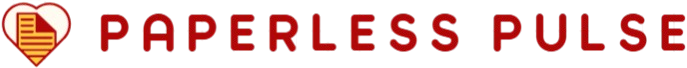Have you noticed how the traditional office is evolving? The days of endless stacks of paper, bulky filing cabinets, and hand-written memos are slowly fading into history. Welcome to the paperless office era—a digital transformation that’s reshaping how businesses operate. But what does this mean for the unsung heroes of the workplace, the office assistants?
What Does a Paperless Office Mean
A paperless office refers to an environment where traditional physical documents are replaced by digital versions, allowing all paperwork to be stored, shared, and managed electronically. Instead of relying on printed memos, contracts, or invoices, organizations use digital files stored securely on cloud platforms or company servers. This approach not only eliminates the need for bulky filing cabinets and physical storage space but also makes accessing and retrieving documents faster and more convenient. Imagine being able to pull up any document instantly from your computer or phone without rifling through piles of paper—this is the essence of a paperless office.
Beyond just convenience, a paperless office supports collaboration across departments and even locations, enabling teams to work together in real time without physical constraints. Digital document management systems often come with powerful search functions, version control, and permission settings that enhance productivity and security. By shifting to electronic records, businesses reduce errors caused by lost or damaged papers and simplify compliance with legal and regulatory requirements, all while fostering a more organized and eco-friendly workplace.
Why Are Businesses Going Paperless
Businesses are increasingly motivated to go paperless due to a combination of financial, environmental, and operational factors. First and foremost, switching to digital documents cuts down on the cost of paper, printing supplies, ink, and physical storage. Over time, these savings add up significantly, especially for companies that process large volumes of paperwork daily. Additionally, the rise in environmental awareness has led organizations to prioritize sustainability, and reducing paper consumption directly supports efforts to lower carbon footprints and waste production.
Another important driver is the demand for better security and easier access to information. Digital systems allow companies to implement encryption, user authentication, and audit trails, making sensitive data less vulnerable to theft or loss compared to physical files. Plus, with more employees working remotely or in hybrid setups, cloud-based document management means files can be accessed anytime, anywhere, on any device, ensuring uninterrupted workflow. The COVID-19 pandemic accelerated this trend, proving that digital operations are not just convenient but essential in today’s flexible work environment.
Traditional Roles of an Office Assistant
Before we dive into the new role, it’s important to understand what office assistants were traditionally responsible for. In the pre-digital era, office assistants played a key role in maintaining the smooth operation of administrative tasks, most of which were paper-based and manually managed.
Managing Paperwork and Physical Documents
Handling physical documents was once a core part of the office assistant’s day-to-day routine. Their efficiency in organizing and processing paper-based information ensured that office operations remained structured and timely.
Key responsibilities included:
- Receiving and distributing incoming mail and packages
- Printing, copying, and scanning documents
- Filing and archiving paperwork in physical storage systems
- Delivering reports and documents to appropriate personnel
- Maintaining a tidy and accessible filing system
These tasks required attention to detail and an excellent understanding of how information was stored and retrieved within the organization.
Scheduling and Administrative Support
In addition to handling documents, office assistants provided essential administrative support to teams and executives. They acted as the central communication hub of the office, ensuring that day-to-day operations stayed on track.
Typical duties included:
- Managing calendars and scheduling appointments
- Coordinating meetings and booking meeting rooms
- Answering and directing phone calls
- Ordering and maintaining office supplies
- Greeting visitors and clients
- Assisting in travel arrangements and expense tracking
These administrative tasks helped ensure that teams could focus on their core work while logistics and organization were handled effectively in the background.
The Shift to Digital: Impact on Office Assistants
As organizations increasingly embrace paperless operations, the responsibilities of office assistants have evolved dramatically. The focus has shifted from managing physical materials to navigating and organizing digital systems. This transformation has not only changed what assistants do but also how they do it—emphasizing speed, adaptability, and digital competence.
Office assistants who once dealt with folders, filing cabinets, and printed reports now find themselves handling cloud-based platforms, document-sharing systems, and remote collaboration tools. The ability to adapt to these technological shifts has become essential for remaining relevant and effective in modern administrative roles.
Transition from Physical to Digital Tasks
The traditional paper-centric tasks have been replaced by digital processes. Instead of filing paper documents, assistants now manage cloud storage folders, maintain digital archives, and route files electronically for approval. This digital workflow allows for greater efficiency, easier searchability, and improved data organization.
Assistants are also expected to scan and digitize any remaining physical documents, tag them properly, and integrate them into digital systems. Electronic signatures, online forms, and automated workflows have significantly reduced the need for manual processing, freeing up time for more strategic support activities.
| Traditional Tasks | Digital Equivalent | Tools Used | Benefits |
| Filing paper documents | Organizing cloud folders | Google Drive, OneDrive | Easier access and version control |
| Distributing printed reports | Sending digital files via email/chat | Outlook, Slack, Microsoft Teams | Faster delivery and real-time edits |
| Manually routing approvals | Using e-signature platforms | DocuSign, Adobe Sign | Streamlined approval process |
| Scheduling via physical calendars | Digital calendar coordination | Google Calendar, Microsoft Outlook | Shared access and reminders |
Learning New Digital Tools and Software
In a paperless office, familiarity with a wide range of digital tools is a must. Office assistants now need to master platforms such as Google Workspace, Microsoft 365, and various project management systems like Trello, Asana, or Monday.com. These tools help manage documents, collaborate in real time, and keep tasks organized across teams.
Moreover, assistants must stay updated with evolving technologies. Being able to quickly adapt to new software, troubleshoot basic issues, and assist others with digital tools adds value to their role. In many cases, they act as the bridge between technical systems and non-technical users, helping teams work more smoothly in a digital-first environment.
Key Skills Needed in a Paperless Office Environment
Digital Literacy and Tech Savviness
In the modern workplace, being digitally literate is no longer a bonus—it’s a baseline requirement. Office assistants must feel comfortable using computers, mobile devices, cloud systems, and a variety of digital platforms. From creating spreadsheets and organizing digital files to navigating online communication tools, tech-savviness is at the core of daily responsibilities.
This also includes the ability to learn new software quickly, manage multiple tools simultaneously, and keep pace with digital trends. An assistant who can independently explore new features and suggest improvements brings tremendous value to a tech-driven office.
Data Management and Security Awareness
Handling digital information requires an understanding of how to manage data securely and responsibly. Office assistants often work with sensitive internal documents, employee records, and confidential communications. This demands awareness of privacy policies, password protocols, and secure file-sharing practices.
Knowledge of basic cybersecurity principles—such as identifying phishing emails, using encrypted connections, and backing up important data—is increasingly important. A single mishandled file can compromise organizational security, so assistants must take data integrity and protection seriously.
Communication and Virtual Collaboration Skills
As many teams move to remote or hybrid work models, strong virtual communication skills have become crucial. Office assistants must be proficient in writing clear emails, participating in video meetings, and using team chat platforms. Their ability to communicate effectively in digital environments supports seamless collaboration.
Moreover, managing virtual calendars, scheduling across time zones, and coordinating online meetings requires both technical know-how and interpersonal tact. Assistants who excel in virtual communication can keep dispersed teams aligned and informed—making them vital connectors in a modern, distributed workplace.