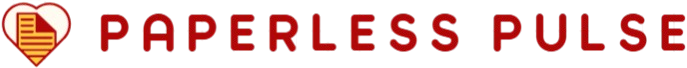Have you ever wasted precious minutes—or even hours—searching for a file? If so, you know just how frustrating poor document storage can be. Document storage isn’t just about putting files somewhere safe; it directly affects how efficiently we work. In the US, where businesses are increasingly digital yet still handle vast amounts of paperwork, understanding the impact of document storage on productivity is critical.
Types of Document Storage Systems
Physical Storage
Physical storage systems like filing cabinets, archives, and lockers remain widely used, especially in industries where sensitive or legal documents require hard-copy retention. Many organizations still depend on physical files because they provide a tangible backup that is not vulnerable to cyber attacks. However, physical storage has several downsides. For one, it takes up a significant amount of office space, which can be costly. Additionally, accessing files stored physically is often slow and inefficient—employees need to search through numerous folders or boxes, which interrupts workflows and wastes time.
Local Digital Storage
Local digital storage refers to saving documents on internal company hardware such as servers, desktop hard drives, or network-attached storage (NAS). This method is much faster and more space-efficient than physical filing systems. Files can be organized and accessed quickly via computers, which helps streamline everyday tasks. Local storage also offers businesses more control over their data since files remain within their own network, minimizing dependence on external services.
However, local digital storage comes with limitations. Accessibility is often confined to specific office locations or devices, making remote work or access from different offices challenging. If employees need documents while traveling or working from home, retrieving files can become difficult unless secure remote access systems are implemented. Furthermore, local storage systems require proper IT management to ensure files are backed up regularly and protected from hardware failures or cyber threats. Without this, businesses risk losing valuable data due to corruption or physical damage to servers.
Cloud Storage Platforms
Cloud storage platforms like Google Drive, Dropbox, and Microsoft OneDrive have transformed document management by allowing files to be stored on remote servers accessible via the internet. This means employees can access, edit, and share documents anytime, anywhere, on any device. Cloud storage facilitates real-time collaboration, reduces the need for physical space, and often includes automatic backup and version control features. These benefits help increase productivity and flexibility, especially for businesses with distributed teams.
Despite these advantages, cloud storage heavily depends on stable internet connectivity. Any disruptions can temporarily block access to essential files. Security is another important consideration: while most providers use advanced encryption and security protocols, businesses must still carefully manage permissions and monitor data access to prevent breaches. Additionally, ongoing subscription costs and data privacy compliance should be evaluated when choosing a cloud provider. Overall, cloud storage offers a scalable and modern solution but requires thoughtful implementation.
Key Productivity Challenges Related to Document Storage
Time Wasted Searching for Documents
One of the most common and frustrating productivity killers is the time employees waste searching for documents. When files are not stored systematically or are scattered across multiple locations—whether physical filing cabinets, local drives, or different cloud platforms—finding the right document can become a tedious and time-consuming task. This disorganization means employees often interrupt their workflow, which reduces focus and overall efficiency.
This wasted time adds up quickly across a team or entire organization. For example, if an employee spends even 10 minutes searching for a file multiple times a day, it can translate into hours lost weekly. Some common causes of inefficient document searching include:
- Lack of consistent naming conventions for files and folders
- Documents stored in multiple, uncoordinated locations
- Poor or no indexing or tagging system to support quick retrieval
- Over-reliance on email attachments instead of centralized storage
To address this challenge, companies need to invest in organized storage systems with logical folder structures, clear naming policies, and powerful search tools that allow employees to locate files in seconds, not minutes.
Risks of Document Loss or Damage
Document loss or damage poses a serious threat to productivity and business continuity. Physical documents, such as paper files, contracts, or reports, are vulnerable to environmental hazards including:
- Fires
- Floods
- Theft or misplacement
- Physical degradation over time
Losing these important records can stall projects, cause legal complications, or even result in financial losses. Even with careful filing, accidents happen, and recovering lost paper documents can be difficult or impossible.
Digital documents are not immune either. Without proper safeguards, files may be:
- Accidentally deleted by users
- Corrupted due to software or hardware failures
- Infected by viruses or malware attacks
- Lost during system crashes without backups
Businesses that fail to implement regular backup protocols and disaster recovery plans put themselves at risk of major disruptions. Ensuring multiple layers of protection—such as automated backups, secure cloud storage, and offsite archives—is critical to minimizing these risks and keeping operations running smoothly.
Issues with Document Version Control
Version control problems are another key obstacle that undermines productivity in organizations. When multiple people collaborate on the same document without a clear system to manage versions, confusion can quickly arise. Some common issues include:
- Team members working on outdated or incorrect document versions
- Conflicting edits made simultaneously by different users
- Multiple copies of the same file floating around via email or separate folders
- Difficulty identifying the latest and most accurate version
These problems cause wasted effort, duplicated work, and errors that can delay projects. For example, a sales proposal sent to a client with outdated pricing or a contract with conflicting terms can lead to misunderstandings or lost business opportunities.
To solve version control issues, many organizations use:
- Document management systems that track changes and keep version histories
- Cloud platforms offering real-time collaboration with automatic saving
- Clear policies on document check-in/check-out procedures
- Training employees on the importance of working within approved document systems
By maintaining tight control over document versions, teams can collaborate more effectively and reduce costly mistakes.
Benefits of Efficient Document Storage for Productivity
Faster Access to Critical Information
Efficient document storage ensures that files and data are organized in a way that makes them instantly accessible when needed. When documents are stored logically, employees can locate essential information within seconds rather than wasting valuable time digging through disorganized folders or outdated filing systems. This quick access accelerates decision-making and workflow, allowing teams to respond rapidly to client requests, internal needs, or market changes.
Moreover, faster access reduces bottlenecks in business processes. For instance, if the sales team can immediately retrieve up-to-date product specs or pricing details, they can close deals faster and provide better customer service. Overall, streamlined access to documents eliminates unnecessary delays, improves responsiveness, and boosts overall operational efficiency.
Improved Collaboration Across Teams
Modern cloud-based document storage platforms enable multiple users to work on the same files simultaneously, which significantly enhances collaboration. Instead of sending documents back and forth via email—leading to version confusion and delayed feedback—team members can view, edit, and comment on files in real time. This real-time collaboration fosters clearer communication, reduces errors, and accelerates project completion.
In addition, cloud storage supports seamless collaboration across different locations and time zones. Whether team members are working from home, at the office, or traveling, everyone can stay aligned with the latest updates. This flexibility not only enhances teamwork but also promotes a more agile and connected workforce, which is essential for modern productivity.
Enhanced Security and Compliance Adherence
An efficient document storage system incorporates advanced security measures such as encryption, multi-factor authentication, and role-based access controls. These features ensure that sensitive information is protected from unauthorized access, data breaches, or cyberattacks. Proper security safeguards help build trust with clients and partners by demonstrating a commitment to data privacy and protection.
Compliance with industry regulations and legal standards is another crucial benefit of good document storage. Systems often include audit trails and automated retention policies, which simplify regulatory reporting and ensure documents are stored or destroyed according to legal requirements. This reduces the risk of costly fines or legal challenges while maintaining operational integrity.
| Benefit | Description | Example | Impact on Productivity |
| Faster Access to Critical Info | Documents organized for quick retrieval | Instant access to client contracts | Speeds decision-making and reduces delays |
| Improved Collaboration | Real-time editing and sharing | Multiple users editing a project plan | Enhances teamwork and reduces email overload |
| Enhanced Security & Compliance | Encryption, access control, audit trails | Secured financial records | Protects data and ensures regulatory compliance |
Best Practices for Document Storage to Maximize Productivity
Choosing the Right Storage Solution
Selecting an appropriate document storage system begins with a thorough assessment of your business needs. Consider factors such as the volume of documents you handle daily, how frequently employees need access, and the sensitivity of the data involved. For example, a small business with minimal data might find cloud storage both affordable and sufficient, while a larger enterprise handling sensitive information might require on-premises servers with robust security features.
It’s also important to evaluate scalability—your storage solution should be able to grow with your business. Don’t forget to factor in integration with other software tools your teams use. Ultimately, choosing the right storage solution balances accessibility, security, cost, and future growth to best support productivity.
Organizing Documents Logically and Consistently
No matter which storage system you choose, organizing documents in a clear and consistent way is key to maximizing productivity. Establish logical folder hierarchies that reflect how your team works—by project, department, client, or date. Consistent naming conventions should be implemented so that everyone understands and follows the same structure, which prevents files from getting lost or duplicated.
Training employees on these standards is equally important to maintain order over time. Regular audits of storage systems help identify and fix inconsistencies. When everyone follows the same organizational logic, finding and managing documents becomes effortless, greatly reducing wasted time.
Implementing Robust Backup and Disaster Recovery Plans
Even the best storage systems can fail without reliable backup and disaster recovery strategies. Regular backups ensure that data is preserved and can be restored quickly in case of accidental deletion, hardware failure, or cyberattacks. Many modern cloud solutions automate backups, but it’s important to verify their frequency and reliability.
Disaster recovery plans outline the steps to take if a major data loss event occurs, minimizing downtime and operational disruption. This might include maintaining offsite copies of data and regularly testing recovery procedures. By having strong backup and recovery mechanisms in place, businesses protect themselves from costly interruptions and maintain steady productivity under any circumstance.